Relevant Applications #
These instructions apply to all WordPress posts. These include native WordPress posts which CSDIAI utilizes for news briefs. Custom post types include Reports, Office Nominations, and any other custom post type.
Initiating a WordPress Post #
To initiate a WordPress post, follow these steps:
- Log in to your WordPress dashboard.
- Click on the "Posts" tab in the left sidebar.
- Click on the "Add New" button to start creating a new post.
- You will be redirected to the post editor page.
Writing Content #
To write content for your news post, follow these guidelines:
- Title: Give your news post a descriptive and attention-grabbing title.
- Excerpt: In the right sidebar's excerpt field, start with an engaging introduction that summarizes the main highlights of your news.
- Body: Provide detailed information, supporting facts, quotes, and any relevant images or videos to enhance your news post.
- Formatting: Use proper HTML tags for formatting, such as headings, paragraphs, lists, and bold/italic text. WordPress uses blocks in posts and pages for formatting consistency. Refer to WordPress's guide for more in-depth instructions.
- References: If you refer to external sources, provide proper citations or hyperlinks.
Submitting a WordPress Post for Publishing #
To submit your news post, follow these steps:
- Review your content for accuracy, grammar, and readability.
- Choose appropriate categories and tags to help organize your post.
- Click on the "Submit to Workflow" button to submit your news post to the review process.
- Once published, you can view your post by visiting the website's front-end.
Conclusion #
By following these steps, you can successfully initiate, write content, and publish a news post on WordPress. Remember to always proofread and review your content before submitting it.