Editing a CSDIAI Member Account is easily done through a few simple steps.
Navigate to https://csdiai.org, the homepage of CSDIAI. In the Members menu, select Log In. You'll wind up on this screen below.
Enter your account credentials and you'll find yourself on the Members Only landing page.

Click on My Profile (Provided by NeonCRM)

You'll arrive at your membership profile. Click Edit Profile to change any of the data in it. You can manage your addresses and other related records using the menu on the left sidebar called Portal Pages. Don't forget to click save whenever you make changes.