When a member or agency wants to pay in bulk for each member at their company or agency, NeonCRM can facilitate this using the Company/Agency membership on a Company account.
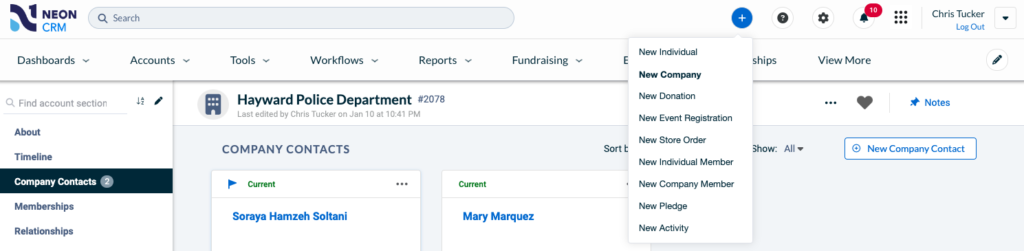
Click the "+ button, then select New Company
In the pop-out window, enter the company or agency name. If you have the contact details for the company/agency's billing contact, enter them here. Consider omitting that information if you know that the name you're entering is already known as an individual in Neon. You'll have to merge a duplicate if you duplicate names.
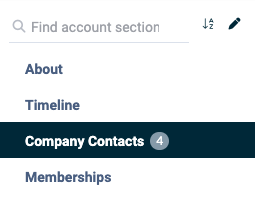
Once you have created your agency, select Company Contacts from the left side menu.
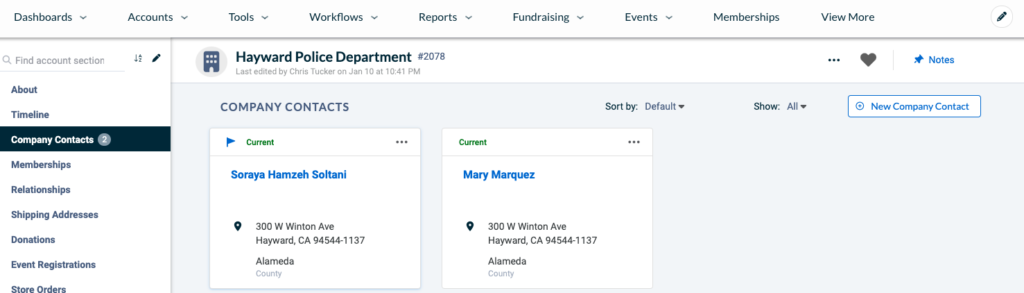
This is a partially populated agency record. When you have a new one it will be empty. Click the "New Company Contact" button in the upper right corner.
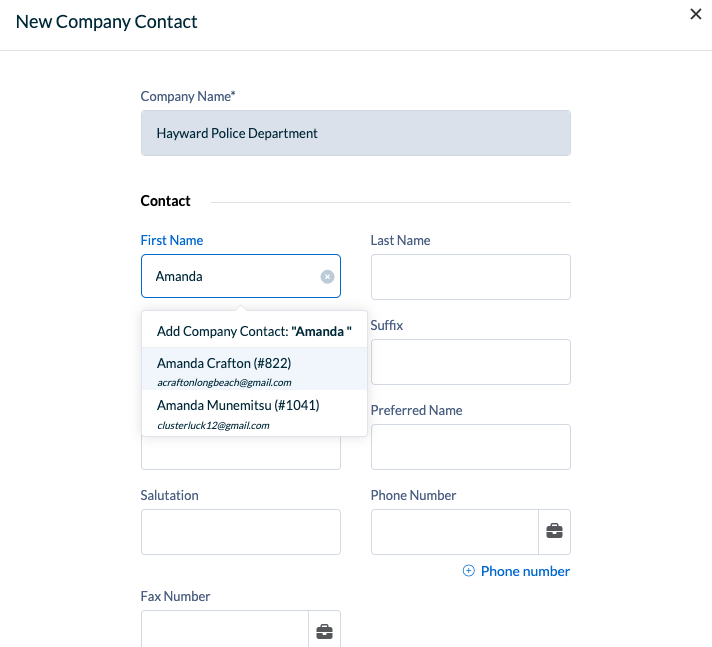
Begin typing the first name of the company contact you want to add. If they are known to Neon, a drop down will appear allowing you to select and link their individual account record. Submit this for once you've completed data entry.
Repeat these two steps for each company contact that you need to add
Get back to the agency account record. Go to the left side menu again and select Memberships. In the upper right corner click "New Membership"
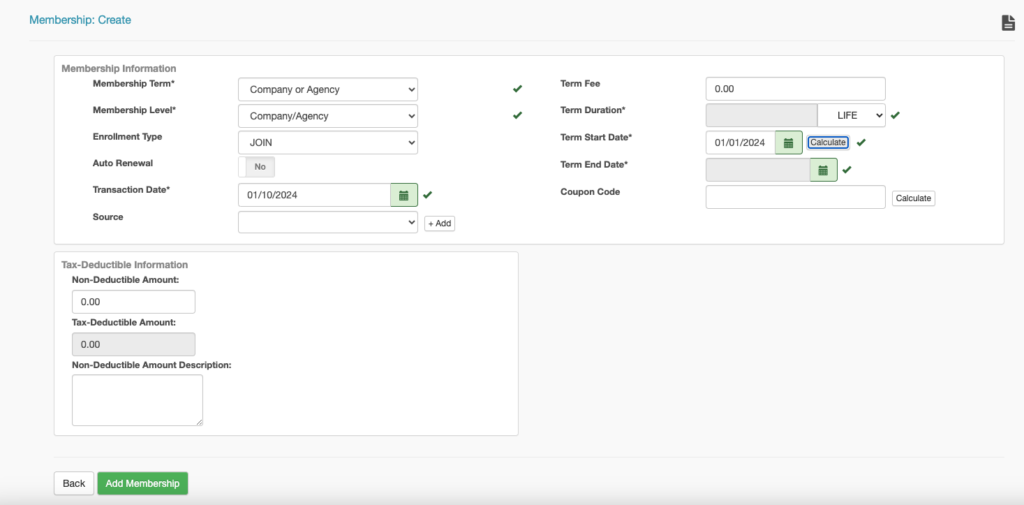
Complete the Membership Create form as shown in the image. Once the Membership Type is selected, most data should auto-populate.
Be certain to click the "Calculate" button to the right of the Term Start Date field. This automatically determines the start date field based on your configured settings.
Click "Add Membership". You'll be presented with a transaction confirm screen. If there is an email address on the agency record, you'll be presented with a check box to send an email confirming the transaction's success to the agency representative. If not, simply click Submit.
At this point, you have an intact agency record with an agency membership that will accommodate the bulk billing of sub-members (these are the company contacts).
NOTE: Your agency billing representative (the person responsible for the credit card payment) may very likely be an administrative employee at the agency. They do not need to be a CSDIAI member. Their presence on the system will not alter your membership records or counts in your normal membership classes (Active, Associate, etc).