Log into your CSDIAI Member Account. Log in if you haven't already.
Desktop: Click "Change Password" on the left sidebar.
Mobile: Click "> Dashboard" in the upper left of your screen. Select "Change Password" from the slide-out menu.
Complete the fields in the Change Password dialog and click "Submit"