When a member or agency chooses "Pay Later" during the membership join or renewal process, their membership(s) go into DEFERRED status. This is an inactive status, and will generally be omitted from any default filters for current memberships. Some CSDIAI reports and functions are manually forced to include DEFERRED memberships, but this is not the default.
When the member or agency payment is received, it must be manually input to the membership. Neon users will find the relevant memberships or event registrations in deferred status. Scroll to the Payment Information section. Finding partial or no payments, click the Add button.
Complete the relevant and desired information. Be sure to select the correct payment tender. Tender selection will affect how NeonCRM routes the transaction into QuickBooks. Submit the form.
The membership or event registration should show SUCCEEDED status. Once the membership or event registration is paid in full, a system email will automatically send in the background notifying the member that their transaction is complete. The membership or event registration is then active, and included in all reports and filters for valid memberships or event registrations.
Look for the transaction to show in the pending QuickBooks sync transactions. In some very rare cases, transactions have to be administratively entered when no money actually changes hands. This would be done when forcing a membership paid for on a manually removed constituent record onto another constituent/member profile. This is extremely rare. In this case, however, it would be appropriate to select "do not sync" on the pending transaction.