If you've forgotten your NeonCRM Admin login password, resetting it is easy. Follow these steps:
- Navigate to app.neonsso.com/login.
- Click "Forgot your password?" in the lower left corner of the splash screen box.
- In the following screen, type in the email address associated to your NeonCRM admin account.
- Check that email inbox for a password reset link and click it.
- Set your new password.
Once you've reset your password, you should be able to log into your NeonCRM Admin account.
Resetting a NeonCRM Constituent/Member Password #
See this article.